On the Reports tab, the Usage reports allow you to keep track of your activity in MI Write. Click on report subcategories to see more detailed usage data for each category.
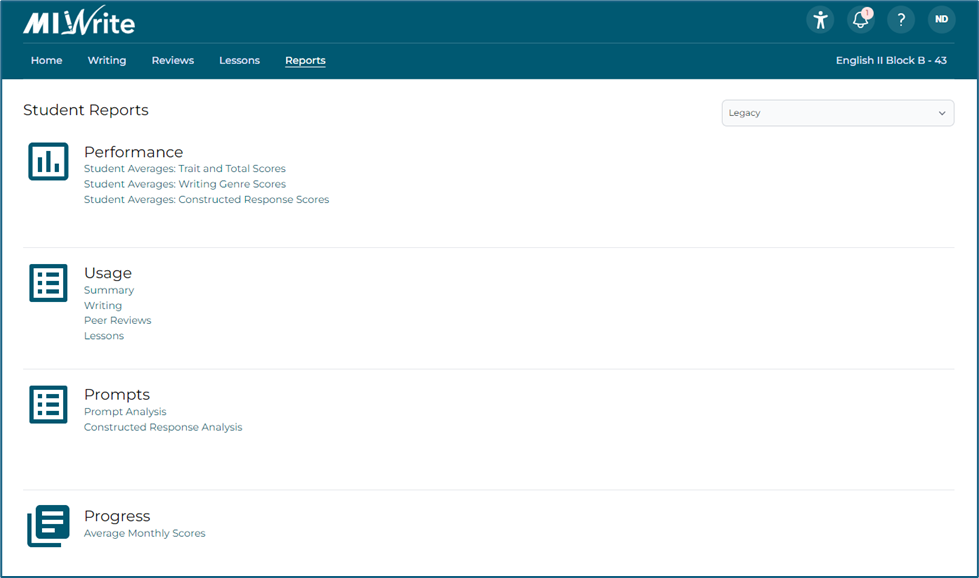
Summary Report
The Summary report displays the total number of essay and draft submissions, and the average number of drafts submitted per essay. The report also shows the number of peer reviews given and received, and the number of minutes spent on lessons. Constructed response usage is also shown.
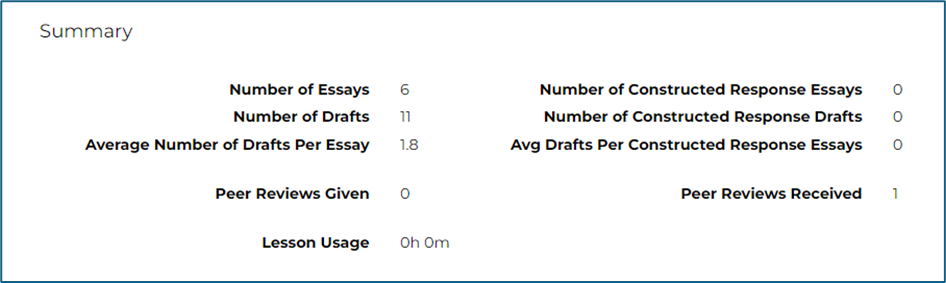
Writing Report
The Writing report displays a list of the prompts to which you have responded, and the number of drafts written for each prompt.

- Click on a Date in the table to display the Score Report for an essay.

Peer Reviews Report
The Peer Reviews report displays peer reviews you have given and received from members of your peer review group.
The table shows the Date of the review, the Prompt name, and the name of the Author or Reviewer if allowed by your teacher.

-
To view a peer review submission or request, click on the date. The essay will display along with the completed review.
Lesson Usage Report
The Lesson Usage table and chart show the amount of time you have spent on lessons in each category.
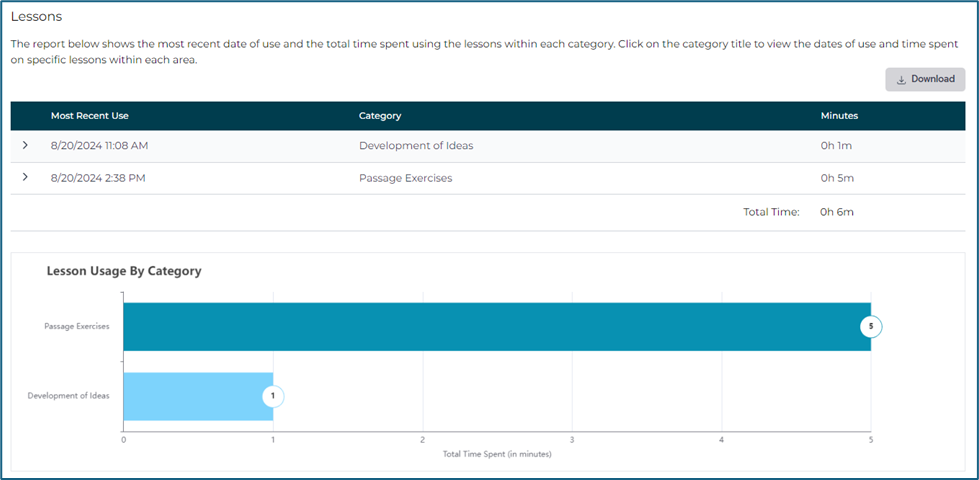
-
Click on the category title to view the dates of use and time spent on specific lessons within each area.
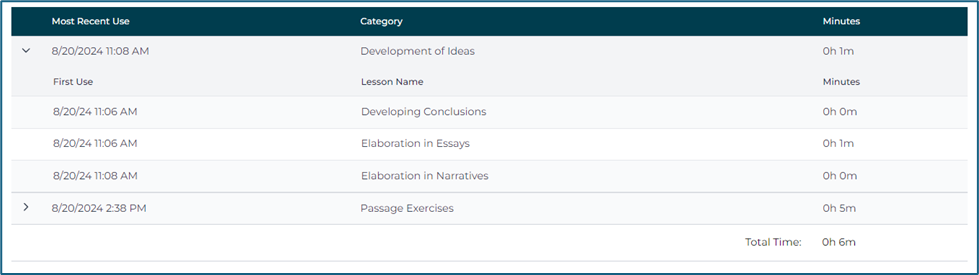
Constructed Responses Report
The Constructed Responses report displays a list of submitted constructed responses, showing the Date the most recent draft was submitted, the Prompt Name, and the Number of Drafts submitted for each response.

-
Click on a Date in the table to view the Score Report for a constructed response.
