You can access Assigned Lessons in two places.
Home Tab
Assigned Lessons are displayed on the Home tab in the Assigned Lessons table.
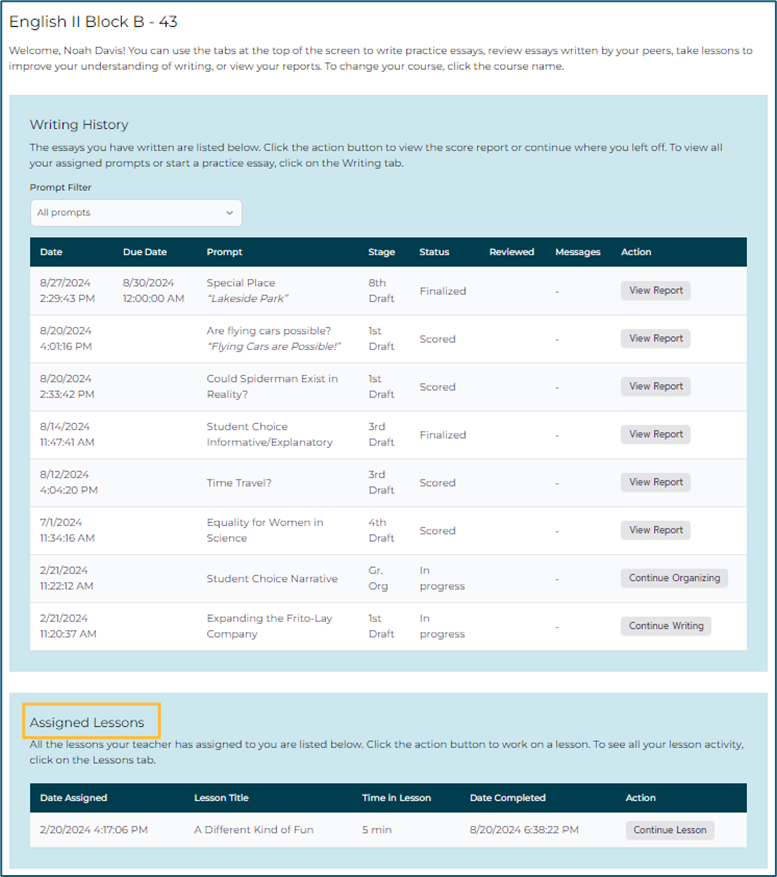
Lessons Tab
To access all lesson categories, click on the Lessons tab. Then click on the drop-down menu under My Lesson Activity. You will be able to view lessons: All Lessons, Assigned By Your Teacher, Recommended by MI Write, Not Started, In progress, and Complete.

Scroll down the MI Write Lesson Library.

