MI Write lessons are designed to help you improve your writing skills.
If a lesson has been assigned to your by your teacher, it will appear on the Home tab in a table under Assigned Lessons.
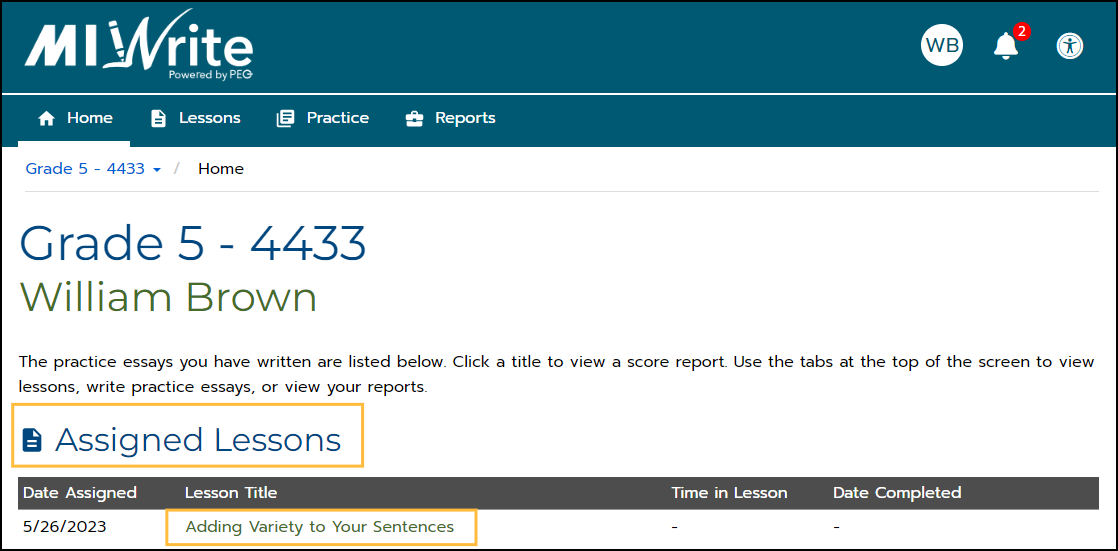
- Click on the Lesson Title to view and complete a lesson.
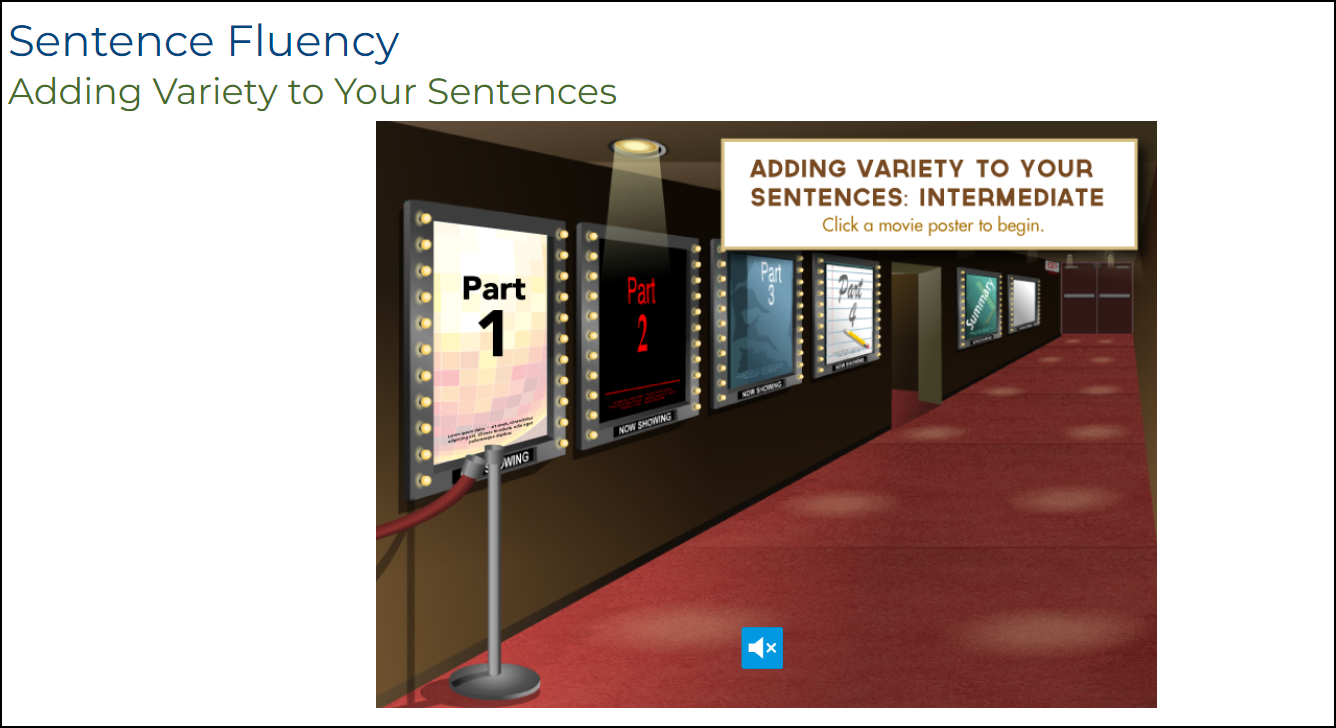
- Each lesson is interactive, requiring you to drag, drop, click, or answer questions to help practice the skill.
- The lessons are not designed to provide a grade or a score.
- If you answer a part of the lesson wrong, you have the opportunity to go back and try again until you are successful.
In addition to Assigned Lessons, lessons are available on the Lessons tab and may also be recommended in an essay Score Report in the Writing Analysis section.
On the Lessons tab, all available lessons are listed in a table.
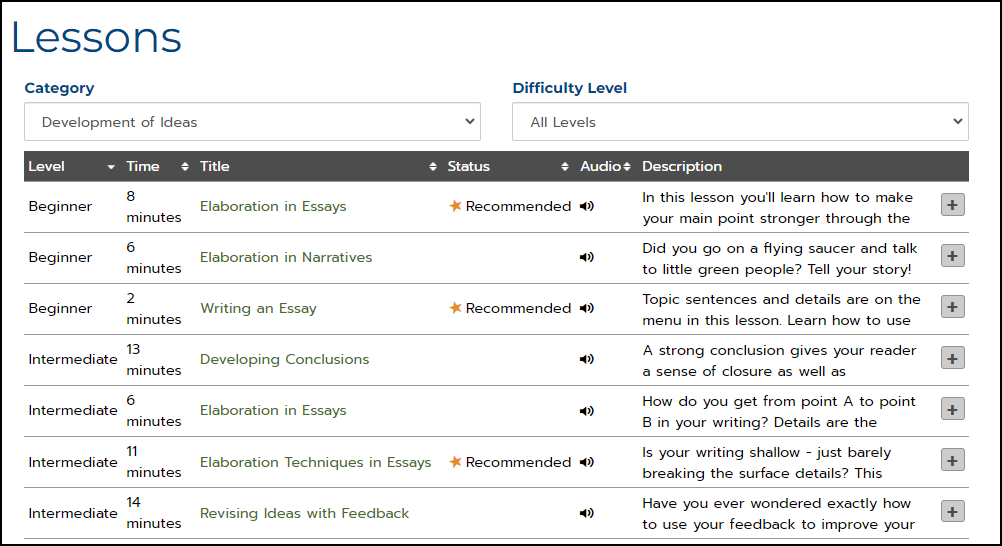
You can select a Category of lessons.
- There are lessons for each of the traits of writing, as well as grammar and passage exercises.
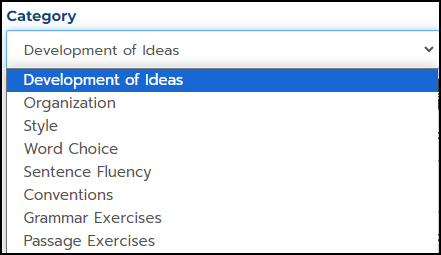
- Lessons can also be filtered by Difficulty Level.
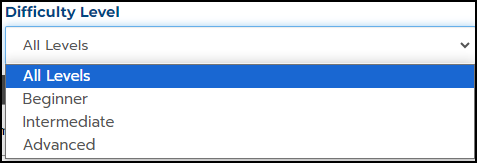
For each lesson, in addition to the lesson title and description, the difficulty level, approximate completion time, status, and audio capability are shown. Click the + sign to view the full description.
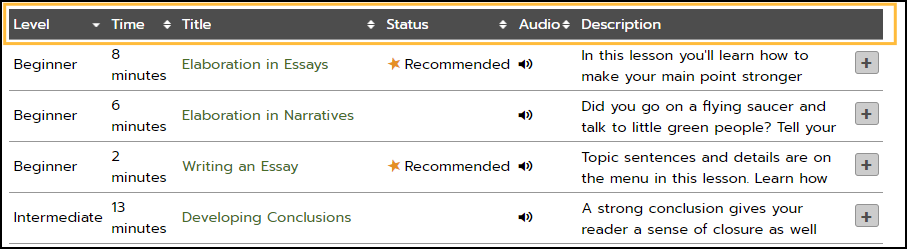
- Click the title of a lesson you want to view or complete.
In an essay Score Report under Writing Analysis, lessons may be recommended based on the score you receive for each writing trait.
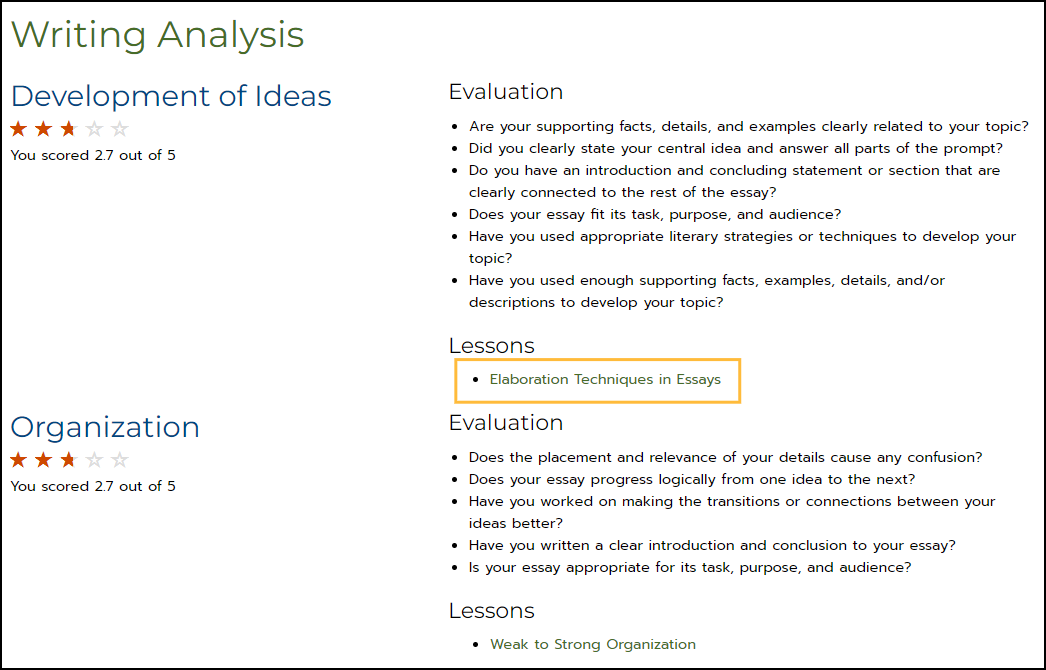
- To complete a recommended lesson, click on the lesson title.
