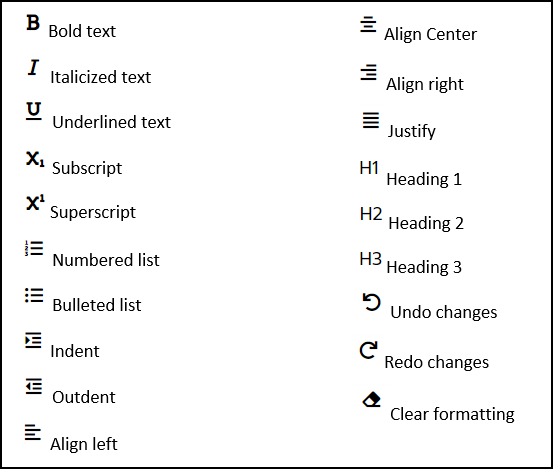The Rich Text Editor allows formatting of text.
For teachers and administrators, the Rich Text Editor toolbar is available when creating prompts. located on the Create a Prompt page below the prompt Description text box.
1. Click on the Writing tab and go to the Prompt Library. Click Create Prompt.

2. Enter the prompt title and description and choose the desired format icon.