The Rich Text Editor allows you to format text with advanced styling options like bold, italic, and underlining. You can also create bulleted or numbered lists, increase or decrease indents, align text, and highlight text. The Rich Text Editor toolbar is located on the Practice Writing page below the Essay and Cited Sources text boxes.

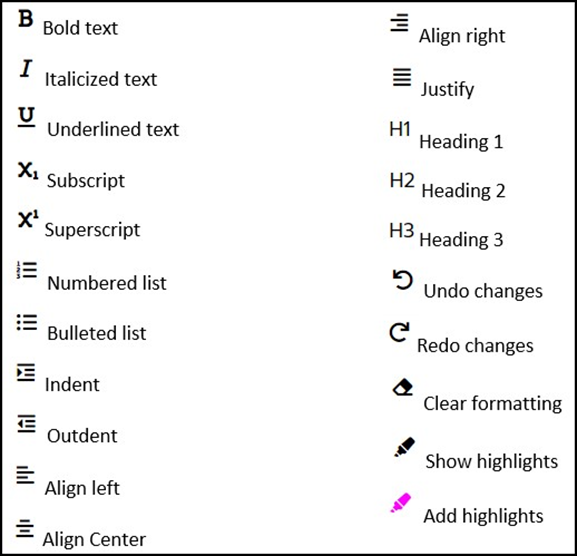
To use the Rich Text Editor, use your cursor to highlight the text you want to format. Go to the toolbar and select the specific style or format option. You can also place your cursor in the area where you want the style to start, select the desired option, and begin typing. Click the back arrow to undo any changes to text.
- Formatting text with the Rich Text Editor does not impact the score of an essay.
