Signing in
1. Sign in to Clever and click on the MI Write app
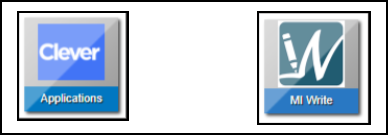
2. Select your course.
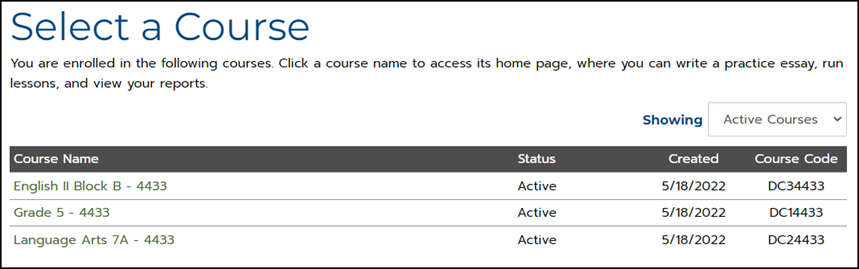
Writing an Essay
1. To begin writing, click the Practice tab.
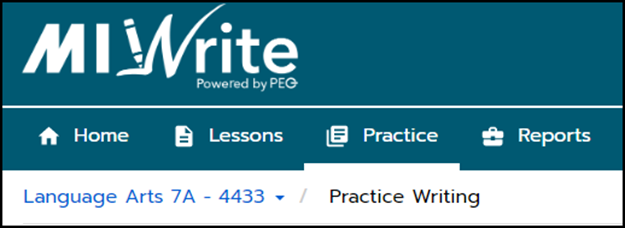
2. Choose a prompt and select Prewriting or Begin Writing.
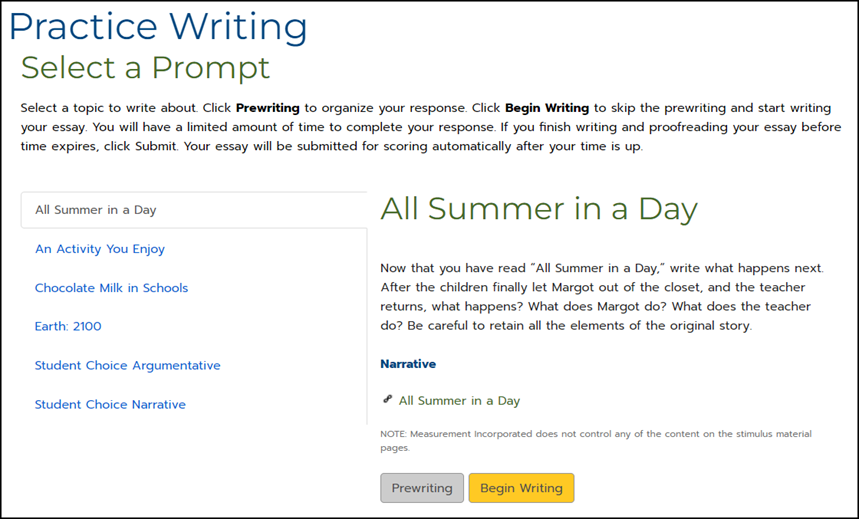
3. If Prewriting, double click the appropriate graphic organizer.
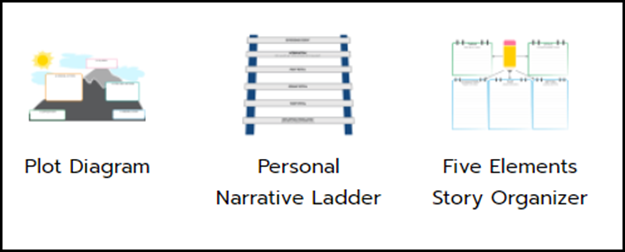
4. Fill out the organizer.
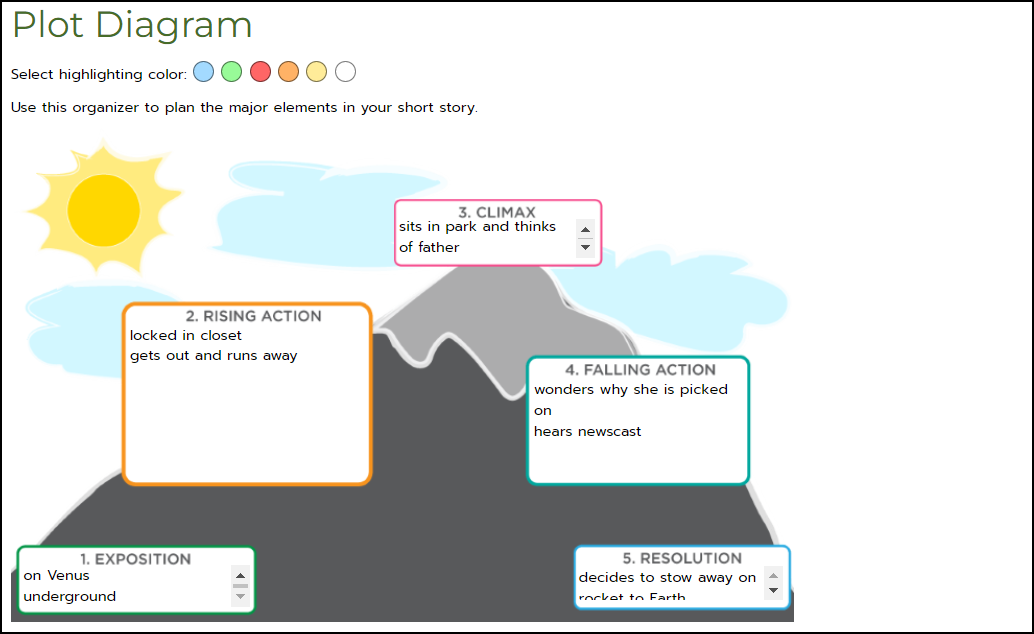
5. Click Next.
6. Type your essay in the text box.
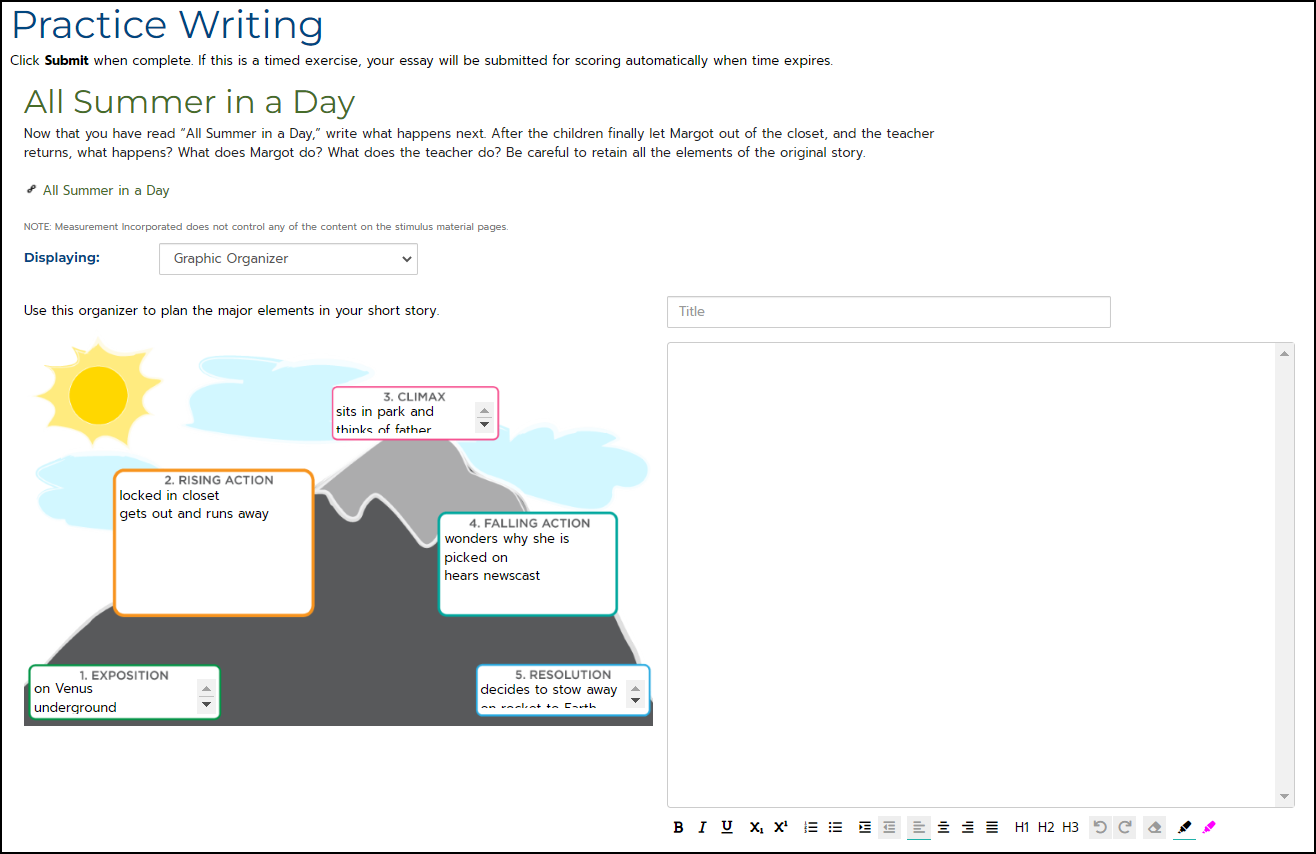
7. Click Submit to score your essay or Save and Quit to save your draft.
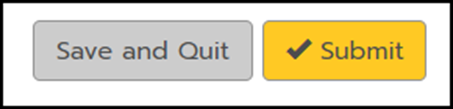
Viewing the Score Report

1. Review the Spelling and Grammar comments and the Scores for the draft.
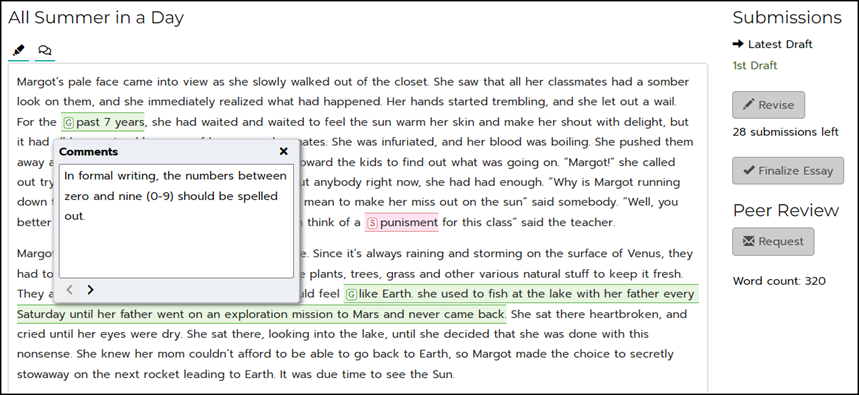
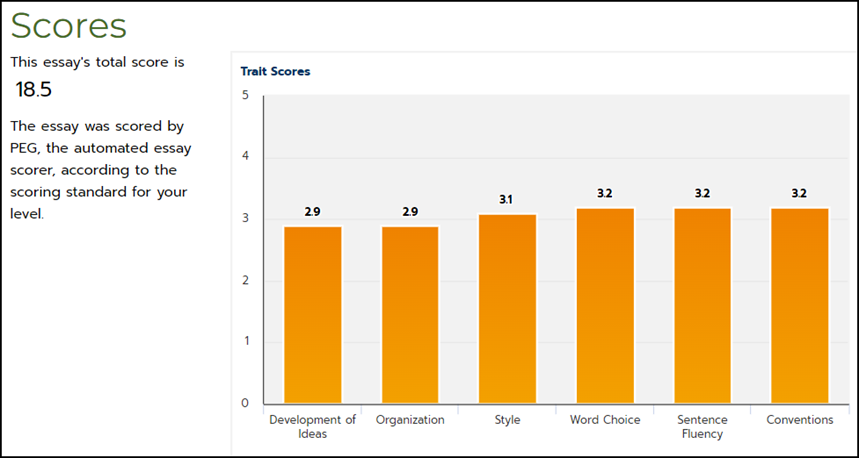
2. Review the Writing Analysis and click any of the Lesson links to review and complete a lesson. (The lesson will open in a new tab.)
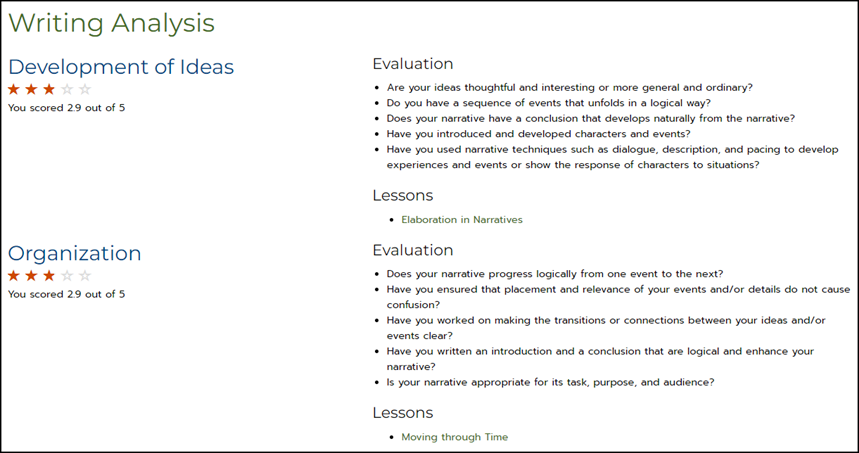
Revising Your Essay
1. Click Revise and make changes to improve your essay.
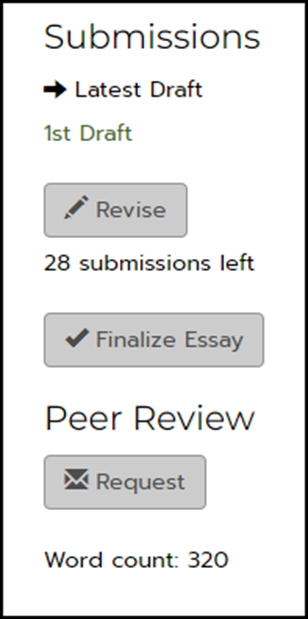
2. Click Submit when finished to receive a new Score Report.
